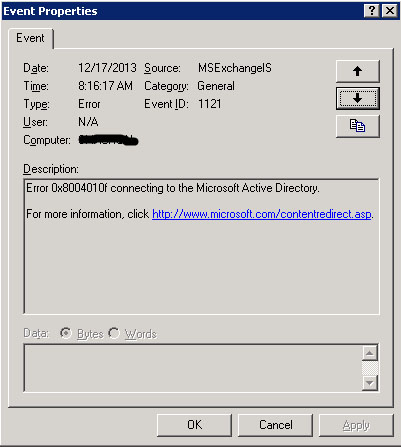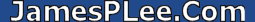
| Coexistence Woes - Dec 23, 2013 | ||
 At work, we're running a mixed Exchange 2003/2010 email environment. At work, we're running a mixed Exchange 2003/2010 email environment.We're still running the original 2003 server install as its supporting a couple legacy mailboxes that canít be moved onto the new platform for a variety of reasons. As part of the migration we had moved the Default Recipient Address policy over onto 2010 and removed the X400 address as itís not required under 2010. Everything was fine until I went and rebooted the Exchange 2003 server. Upon starting up, the Information Store wouldnít start and Event ID: 1121 was logged in the Event Log: Turns out that Exchange 2003 queries the default policy when it starts up and if it canít find an X400 address will fail. It was about this time that I had that old familiar feeling of wanting to be sick and wondering if I should update my resume...
I did a bunch of Googling, but as usual no one had the exact same issue which made coming up with the solution even more time consuming. Eventually I was able to gather enough bits and pieces and piece them together. The fix is thankfully easy. |
| Minty Fresh- Oct 20, 2013 |
 Back when Microsoft was dominant and Apple floundering for survival along came a third alternative in the form of Linux. And it was set to take over the world. Fast forward to today and that obviously hasn't happened. The reasons are many, but for me, one of the biggest issues was the constant stream of different companies making different distributions (distros). And as quickly as some great version of Linux would come along within a couple years it'd be relegated to obscurity. Back when Microsoft was dominant and Apple floundering for survival along came a third alternative in the form of Linux. And it was set to take over the world. Fast forward to today and that obviously hasn't happened. The reasons are many, but for me, one of the biggest issues was the constant stream of different companies making different distributions (distros). And as quickly as some great version of Linux would come along within a couple years it'd be relegated to obscurity.Back when Linux was in its infancy I remember trying out the most mature version available at the time - Red Hat Linux. After spending a few hours with it I really had to fight the urge to smash my head repeatedly against a brick wall. I hated it as it seemed that to do anything I had to resort to reading man pages, and mucking around with terminal and command lines etc. Recently I kept hearing about a new distro that was getting lots of good buzz - Linux Mint. And decided to install it on an old server to play around with it. I have to say, things have come a long way. For all practical purposes, you could easily use this as your main OS - anyone familiar with either Windows 7 or Mac OS X would feel right at home. I had no issues during installation and even though the hardware it was being installed on was several years old it recognized everything automatically. And unlike offerings from Apple or Microsoft - almost all distros are free to download and install. In addition, most come with LibreOffice, which is the open source rival to Microsoft Office Ė and is free. The other benefit is generally speaking, Linux is considered a more secure operating system by default (just don't run logged on as root). Because it's based on Unix, security has always been top priority. |
| Control-gastic!- Sep 7, 2013 |
 Well it's finally done! Well it's finally done!As of yesterday our Control 4 based audio/visual setup is complete. It allows us to control everything from a centralized rack in the basement - whole home audio and video. No equipment visible, no cables, no hassles (mostly). The way it is setup we can watch cable or movies on any TV in the house from one source. A single Blu-Ray player or Shaw PVR outputting to every TV in the house. In addition, we can listen to our iTunes library, XM Radio, FM radio, Shaw music channels and a number of other music services in rooms throughout the house where we've installed in-ceiling speakers. We can independently control the volume and which rooms to play the songs in. In addition to music and video we can also watch live feeds from our network cameras, see who's at the door when they ring the doorbell and have a 2-way conversation with them, and we can also use the touch screens as intercoms - so if I'm downstairs and Chris is upstairs I can talk to her without having to yell up the stairs. In order to control all this we're using a combination of Control 4 universal remotes and on-wall touch screen panels. The remotes are quality built and very solid with a good weight to them. We no longer need to use the Shaw or Pioneer remotes when watching shows or movies. For listening to music we use the Sonos app on our iPads, iPhones, and iMacs. The rack is located in what will eventually be my media room in the basement. It's a full size (42U) rack with lots of expansion available. Eventually I'll have a 2nd PVR (for my crap), 2nd receiver, and a rackmount PC added in there. The one downside of having it centralized is if I want to watch a Blu-ray I have to run downstairs and put it in. For me that's not a big deal though. I'd rather that than have to use up closet space upstairs to put equipment in there and have hassles with overheating, noise etc. I already have friends that are running into that exact situation. There's so much more we could do with this system. Things like control all the lights in the house, automatically lock all the doors at night, control the temperature, lower the blinds in the great room every day at 4pm, have it text me if I leave the garage door open etc. etc. You're really only limited by your imagination (and budget). As part of this process, the bonus room is now done - although we'll eventually get a new couch and coffee table. But it's so nice being able to finally enjoy that room. I was a bit concerned with how my Definitive Technology on-wall speakers would sound. Let's face it, no matter how advanced the speaker design, ultimately they can only displace so much air. But I was pleasantly surprised by how good they sound. I fired up Sucker Punch at the Nazi/Zombie fight scene as well as the prison breakout scene in Children of Men and it sounded killer. Ultimately, simplicity requires a huge amount of complexity behind the scenes. But for me, I couldn't be happier with the results. |
| Back To The Future- May 11, 2013 |
 A few weeks ago one of the hard drives in my PC started making some funky noises. Paranoid that it was going to crash and burn I attached an old external drive and backed up my Website to it. A few weeks ago one of the hard drives in my PC started making some funky noises. Paranoid that it was going to crash and burn I attached an old external drive and backed up my Website to it.However I only use my PC for updating the website and for gaming. My digital life really exists on my iMac. Which made me realize how monstrously it would suck if it crashed and I lost all my music, photos, documents etc. Even though I work with computers for a living and know the dangers of catastrophic loss of data all to well, I'm somewhat lax when it comes to taking care of my stuff at home. Sort of like a doctor being the worst patient I suppose...sadly, I had never backed up my Mac. So to avoid disaster I decided to get an external drive for it and start protecting it. While there are numerous models out there, I needed a somewhat specific one. Everything these days is USB with 3.0 being the latest iteration. However years ago, Apple came out with a competing technology called FireWire. While it hasn't become as popular, it offers much better bandwidth (speed). I needed one with that interface. But because my iMac is ancient, it only has a FireWire 400 port (newer Macs use FireWire 800). And while the various iterations of USB all use the same physical connector, FireWire 800 uses a different one. So I needed to also get an adapter to hook it up to my iMac. The model I got was a Western Digital 3TB myBook. As the hard drive in my Mac is only 750GB it's plenty big enough. I've always had a fondness for Western Digital as along with Seagate it has led the industry from the beginning. The nice thing about this model is that physically it matches well with the 'metal' iMacs. I believe I spend around $200 for it. For more money you can get even larger capacities with Raid Mirroring. Hardware is just one part of the equation, with software being the other. Built into every Mac operating system since OS 10.5 'Leopard' is an application called Time Machine. In typical Apple fashion it's extremely simple to use. Outside of an option to exclude certain directories from being backed up you simply point it to the hard drive you want to use - and that's it. It automatically backs up everything on your Mac. In the event you need to restore something, you open it up and are presented with a infinite view of your application going back in time. One the right hand side is a scale which you pick the date and time you want to restore from. The fact that it is application based and not simply file based is pretty neat. While you can argue that the lack of configuration options is a negative, for the vast majority of users it's good enough and its simplicity likely to appeal to the non-computer literate crowd. |
| Elliptical Surgery- Mar 13, 2013 |
 Last week I hopped up on my trusty elliptical ready to sweat up a storm. Last week I hopped up on my trusty elliptical ready to sweat up a storm. About half way through my set I noticed that several of the buttons on the panel weren't working. I stopped, powered it off and on again - and they still didn't work. Now I'm rather annoyed as this thing is long past warranty and a new one runs around $7000. So I decided to take it apart and see how everything worked. Never having taken mucked with the electronics of an elliptical machine before I was kinda excited. this was a bit of a departure from the usual for me. Sadly, after having removed everything I was dismayed to see the one thing that really pisses me off about modern electronics - the touch panel board was glued to the plastic enclosure. There was no way to take it off without completely wrecking it. Instead of being able to fix the fault you're instead forced to buy a brand new part. So I called the manufacturer's support line, explained what happened, and for the low price of almost $500 they said they'd send me a replacement board. A week later it showed up and I installed the logic board in the new enclosure. I go to attach the ribbon cable which connects the logic board to the touch panel board and noticed a small problem. The replacement board was a newer revision and they had changed not only the location of the connector (it was a few inches to the left of the original one) but the pin count as well. Instead of only having 9-pins, it now had 12-pins. So after much swearing and cursing the thought of just saying screw it and soldering the connectors together popped into my head. But instead I called the support line back. They said they screwed up and would send me the proper cable and pay for the shipping. Today it showed up and instead of a ribbon cable it was a typical wire connector. This time it was a 12-pin to 12-pin and it connected properly. I slapped everything back together, installed it on the elliptical, powered it up - and success! All the buttons were working again. Now I'm off to get all healthy and shit. |
| Power IIci - Jan 27, 2013 | |||||||||||||||||||||||||||||
 A couple years ago I had managed to acquire an PowerPC accelerator card that you could install in a Mac IIci. This card in addition to the obvious speed boost, would also enable you to run OS 8.1. The version I had was the relatively rare one which ran at 100Mhz instead of the more common 66Mhz. A couple years ago I had managed to acquire an PowerPC accelerator card that you could install in a Mac IIci. This card in addition to the obvious speed boost, would also enable you to run OS 8.1. The version I had was the relatively rare one which ran at 100Mhz instead of the more common 66Mhz.Through some special software from the vendor you were able to upgrade it to run OS 8.5 and then finally OS 8.5.1. I had managed to get it upgraded to this point....and then the hard drive crashed. So I had to start all over. But instead of just putting in another hard drive, like I've been doing with my other systems I wanted to put a flash card drive in instead. And before I went through all the work of upgrading it again I decided to send it off to get it's capacitors replaced. After a few months I got it back, powered it up and all was good. I then started the process of the upgrade. Having been so long since I last did it, I had forgotten some of the gotchas that this process entailed. My first obstacle was I could never get through an entire OS install without it hanging and random points. Eventually I figured out I needed to turn off 'Blind Writes' as an option when formatting the disk. This option offers better performance but at the expense of stability. Once I turned it off installation was a breeze. Unlike the hoops I had to jump through to get my IIsi upgraded, OS 8.1 recognizes the PPC accelerator card so I could simply boot off the CD and run the install. The second obstacle was getting OS 8.5 installed as whenever you ran the installer it would say it wasn't a compatible system. To get around that I had to track down the 8.5 Enabler Disc from Sonnet which took over the manufacture of the PPC accelerator card from Daystar. Once the enabler was installed I was able to install OS 8.5 and then run the upgrade to 8.5.1. I was now at the point where I was previously before the crash. I could have called it a day, but instead I found out there was some resedit trickery you could do to allow you to install OS 8.6. It should be noted that OS 8.1 is probably the ideal level for this hardware config, but because it was technically possible to install 8.6 I just had to try and do it. Unfortunately after performing the tweaks the installer would hang just before it was finished. I talked to various people on the Classic Mac forums and found out others had experienced the same problem. The workaround was to take a system that supported 8.6 (say a PowerMac 6100), make the tweaks, burn the System Folder to disc, and then copy that folder to the IIci and 'bless' it to make it bootable. So I got someone from the forums to do just that and send me a CD. I copied it, blessed it, restarted....and it booted! I was able to run OS 8.6 on a system which was only ever designed to run up to OS 7.6.1. I've dubbed this system my 'Power IIci'. It is the maximum this system can be upgraded, it's been recapped, and next to my SE/30's it is the pride and joy of my vintage computer collection...
|
| I Need More Power! - Jan 5, 2013 |
 I'm back! I'm back! Where did I go you ask? Well about a week ago I went to turn on my computer to update the website and....nothing. I checked the switch was on, re-plugged the power cable and....nothing. This actually wasn't much of a surprise as I did have a heads up that it was dying a slow death. For the previous few weeks I'd turn it on and it would take a couple minutes before it'd power up. I should have ordered a replacement back then, but didn't. Although it wasn't completely obvious as I could see the motherboard LED light up when I flicked the power switch. I toyed with the idea of opening up the supply and trying to fix it, but unlike old school power supplies these things are designed not to be opened. It's no longer a simple matter of undoing a few screws. So what to order? Well the custom system I had previously built used a Silverstone small form factor (SFF) case with a Silverstone SFF power supply which used short cables. But, they no longer made it. So I looked at their new line up and came across the modern equivalent. Things have progressed quite a way since I last looked at them. Instead of offering a special model for SFF cases, they now just offer one for all cases - but they sell a SFF cable set separately. Why would I want smaller cables? Well with the tiny, cramped case they're easier to install, look cleaner, and most importantly allow for better airflow which in turn means better cooling. You can't really tell from the picture as the cables aren't straight, but they are about half the length of the normal cables. And the reason they can sell a separate cable set is that it's now standard to make these things modular. Meaning you simply plug in the cables you need. The great thing about this is that it also allows for better airflow. For my setup, I was able to reduce the amount of cables from nine down to five. As an added bonus, the model I got was 550V versus the 500V I had previously. Not that I really need the extra power, but it's always good to have. |