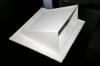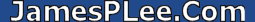
| Take Your Cookies and Stuff It! - Nov 26, 2012 | ||
 One of the news websites I visit on a daily basis has recently 'improved' things. One of the news websites I visit on a daily basis has recently 'improved' things.The Globe and Mail now lets you read 10 free articles a month before blocking you with the message below. The intent is to annoy people enough that they'll cave and end up subscribing. Leaving aside the entire issue of forcing people to pay to read the news online even though they still get all their income from advertising revenue for a service that has zero overhead - I was extremely annoyed by this new direction. How do they know how many articles you've read? They (and other websites) employ what are known as 'cookies'. Essentially each time you visit their site and click on a link a small file is downloaded to your computer which records your activities. This is nothing new and has been going on for ages. You do have the ability in the various web browsers to clear them out on demand, but it's a pain if you had to do that on a regular basis.
Thankfully one of the features that us paranoid types have been clamoring for - the ability to surf the web anonymously - has made it's way into the latest generation of browsers. By using this feature we are able to get around The Globe and Mail's paywall - and any other site which employs a similar 'feature'. The terminology for the different browsers varies, but they all do essentially the same thing. In Google Chrome they call it 'Incognito Mode'. You can enable it by going to the Preferences and selecting 'New incognito window'. In Firefox go to the Tools menu item and select 'Start Private Browsing'. In Internet Explorer click on the Gear icon, select Safety, and select 'InPrivate Browsing'. Safari also has a Private Browsing option, however it does not appear to get around this particular issue. Your mileage on other websites may vary. |
| Solved! Email Woes - Nov 1, 2012 | ||
 This has been driving me crazy for awhile and today I figured it out. This has been driving me crazy for awhile and today I figured it out.At some point in the past couple of months or so whenever I'd email my home account from work with an attachment the attachment would come through on my Mac as a winmail.dat attachment which you couldn't open. The .dat extension is registered to the VLC Media Player application, which is obviously wrong. And if you tried to open it with TextEdit it'd be all scrambled and unintelligible. So I took to the Apple Support website and did some digging and found a lot of other people having the same problems. In typical Apple fashion the finger was pointed at Microsoft as being the culprit. The usual response was it's a problem with Outlook because Microsoft doesn't adhere properly to email standards like Apple does. But I took issue with that because based on my testing if I sent the same email to my account it'd be messed up, but if I sent it to my Wife's account (on the exact same computer) it'd come through fine. To me that meant there must be a setting in my Apple Mail application that needed to be changed. But I couldn't find anything. Most of the posts suggested using a 3rd party add-in as a workaround - but because it had worked previously I thought that was a ridiculous solution.
After awhile I had pretty much given up when I got an email response to one of my posts. I checked it out, did what was suggested and it worked! For whatever reason I had my home email in my Outlook contacts. I deleted the contact, exited and re-opened Outlook, sent a test email and it came through properly. In terms of my setup, I'm running OSX Snow Leopard (10.6.8) and Apple Mail version 4.6 at home and Outlook 2010 and Exchange 2010 at work. The original support thread can be found here. Hopefully this will help out anyone else who encounters this issue. |
| This 'n That - Oct 1, 2012 |
 Having replaced the capacitors on my prized Mac motherboards I turned my attention to my Amiga 2000's. Having replaced the capacitors on my prized Mac motherboards I turned my attention to my Amiga 2000's.While I'll eventually replace the caps on them (thankfully they are through hole components and not surface mount), I first wanted to tackle replacing the motherboard battery. Unlike my Mac's where you can simply swap in a replacement battery, on the 2000 boards they are directly connected and not removable. So I did some research and found a kit online which lets your replace the old batteries with a new lithium ion type. The benefit of these newer kind is that they will never leak and destroy irreplaceable components. I have an older Rev 4.5 board that already had acid damage so I decided to do a test run using it. First I used a soldering iron to remove the solder around the pins and then rocked the battery back and forth until it came out. It was a fairly painless process. Feeling emboldened I then tackled doing the work on my pristine Rev 6.2 system. I had a bit of an issue with getting enough solder removed to be able to poke a safety pin through the hole to clear it out. Once that was done I put the new battery holder in place after double checking the polarity and soldered the positive and negative leads. Last step was to pop the lithium battery in place. Switching gears, I did some more work on my Funhouse pinball machine. As mentioned previously, the display on it was starting to go. Several characters on the bottom display would be missing segments of light. These old school displays operate using plasma gas and use very high voltages and thus are prone to eventual failure. It didn't make sense to me to find another used one which would also be over 30 years old. Instead I bought a LED replacement kit from Rottendog. This guy makes a living out of redesigning pinball circuitry and selling simplified replacements using all new parts. I've bought from him in the past and think what he does is simply awesome. The main benefit of this new display is that because it uses LED technology there's no heat generated and doesn't need high voltage to run. And unlike the original, which consists of two circuit boards connected together it's been simplified down to a single board. Removing the old one was a simple process of removing the four screws that secured it in place as well as the ribbon cable, and two power connectors. But then I ran into issues. The replacement kit is supposed to be plug 'n play, but I had a hell of a time getting the standoffs into the new board. I also dropped one on the ground and of course it magically disappeared. The location of the connectors is shifted as well so I had to reroute the cable and wires - which was nerve-wracking as these wires are so fragile and brittle. But in the end I got it all hooked up and put back together. I'm very pleased with the end result. |
| Pinball Wizard - Sep 6, 2012 |
 With all the time I've been spending on my old computers I've been neglecting my pinball collection. With all the time I've been spending on my old computers I've been neglecting my pinball collection.So I spent some time fixing up my Funhouse machine. The most obvious thing that needed fixing was the left flipper which snapped in half while I was playing ages ago. I already had a number of spare flippers so I just needed to swap it out. I was worried this was going to be a lot of work, but it was actually relatively painless. All I had to do was loosen a bolt/screw combination and then wiggle the broken flipper back and forth until I was able to remove it. I then reversed the process to install the replacement. I started up a game to test it and after awhile it started to get out of alignment. So I opened it up and tightened it more and it's been fine since then. While I was in there I figured I'd replace one of the broken plastic parts of the playfield. In my bin of parts I had a reproduction part and swapped it in. It looks ok, but if you look close you can tell it's not an original part as the colours appear a bit muted. From there I decided to install the Cliffy Protector I had bought awhile ago. Cliffy is an enthusiast who makes custom metal brackets for the various games. Typically the scoop hole on any given machine is the part that receives the most abuse and starts to look the most worn. After awhile the wood edging around the hole starts to wear away. The metal protectors not only look sharp but more importantly prevent any further damage. This was actually the fix that I had the most trouble with as trying to get the second screw in to hold the scoop assembly was frustrating as hell. It's just extremely awkward working on the underside of the playfield and I must have dropped the stupid screw two dozen times. And then it would somehow magically disappear and I'd have to look all over the cabinet with a flashlight to find it. Needless to say I was swearing up a storm. Eventually I grabbed the drill and forced the sucker in there. The last thing I did was to replace all the burnt out bulbs. What a number of enthusiasts are doing now is to buy LED replacement kits for the bulbs. They generate no heat and unlike the regular bulbs last forever. However I know many people have not gone that route as the LED lighting just doesn't look 'right'. Here's some pix of my efforts: There's still more work to do. There's a second Cliffy Protector I need to install in my Funhouse as well as put one in my Roadshow. The Dot Matrix display on my Funhouse is also starting to go so I'll look at getting a replacement board. The last big thing to do is to fix Rudy, the head on the playfield that mocks you as you play. But this is what I would consider a very advanced thing to do, so I want to do more research before I tackle that sucker. Happy gaming! |
| Windows 8 - Aug 24, 2012 |
 Even though it won't be available to the general public for a few more months, I managed to get a hold of the RTM (Release To Manufacturing) of Windows 8. Unlike earlier builds, this is the final production release. Even though it won't be available to the general public for a few more months, I managed to get a hold of the RTM (Release To Manufacturing) of Windows 8. Unlike earlier builds, this is the final production release.The industry is undergoing a major shift. A few years ago Laptops displaced Desktops in terms of sale numbers and now Smartphones and tablets are replacing everything. The future is smaller, simpler to use, mobile, consumer devices. Recognizing this, Apple with it's release of OS X Lion attempted to take some of the features of iOS - the operating system for the iPhone and iPad - and integrate it into their computer operating system (OS). For oldtimers like me this wasn't well received as it seemed like the first step in eventually replacing OS X, which generally has remained pretty consistent since it came out in 2001. Thankfully (for now) Apple is keeping the two product lines separate. Which brings us to Microsoft. Late to the game as always, Microsoft has taken a different approach than Apple. With Windows 8 they are unifying their operating system across all product types - desktop, laptop, tablet, and Smartphone. After having spent several days with Windows 8 I believe that this is a mistake. While likely not a huge deal for the home user, it'll be a nightmare for corporations. Most will likely remain on Windows 7 for as long as they can much like they did with Windows XP. I know I'll be recommending that to the company I work for. Vendors such as HP and Dell are already warning of large losses of sales and Valve, one of the largest gaming companies, which called Windows 8 "a catastrophe for PC's" is now focusing their efforts on Linux instead. The biggest issue I have is that you're forced to use the new Metro interface which really is geared towards touch screens and tablet devices. You can still get to the familiar Windows Desktop, but you're constantly having to switch between it and the new interface to do familiar tasks. It's frustrating that despite the OS knowing I don't have a touch screen, when I put in a DVD it pops up a message saying something along the lines of 'tap here to set behavior options'. And all the Metro apps are obviously designed to not be run in a corporate environment with most wanting you to log in with a Microsoft account and many showing advertising. I've captured a disproportionate amount of pictures related to the Weather app as it nicely highlights my frustration. It literally took me 5 minutes to figure out how to switch my city to Calgary (for some reason it thought I was in Edmonton) and change the temperature to Celsius. If you click/tap on the bottom right of the screen a menu bar pops up with a Settings graphic. Clicking on that gives you an Options menu which naturally you'd assume would give you the option to change the setting. But no. Instead you have to click/tap on the top of the screen which gives you the option on the bottom of the screen. And after all that I still couldn't figure out how to delete Edmonton from my list of cities. Screenshots: I really think Microsoft has shot itself in the foot. The majority of their revenue comes from the corporate environment and with this release they've turned their backs on their best customers. And if they think that this will somehow propel them to the top of the tablet and Smartphone market they're sadly mistaken. They are too late to the game. The consumer space is dominated by Android and Apple and Windows 8 is not going to change that. And if you think I'm simply just bashing Microsoft out of my known preference for Apple, the majority of the reviews out there are overwhelmingly negative. Windows 8 is a dud. Period. |
| Xceed SE/30 - Jun 28, 2012 |
 So I finally got around to working on my other SE/30. So I finally got around to working on my other SE/30.Like my other one, this also has a 68030 processor running at 50Mhz. But the key difference is the accelerator and motherboard are extremely rare. Unlike most that plug into the PDS slot, this one replaces the CPU and plugs directly into the socket. Obviously this requires a socketed motherboard which are also extremely rare. I've never come across another one in my history of collecting. And as if that wasn't cool enough, I also have the highly coveted Xceed video card which turns your monochrome SE/30 into one running 256 shades of gray. To do so requires replacing the neck board on the CRT (always a risky proposition), installing the video card and running a new wiring harness. After installing all you need to do is power on the box and go into the Monitors Control Panel and tell it to use 256 shades of gray as the system automatically recognizes the new abilities. Then to top everything off I installed another strengthened power supply I got from my buddy Artmix - giving me a brand new power supply. I thought about installing OS 8.1 and initially gave it a go but ran into issues that frankly I didn't feel like figuring out. Plus while it will run on 68030/68040 cpu's, a lot of the code is optimized for the PowerPC chip. It would probably be fairly slow. So like my other system I ended up putting OS 7.6.1 on which is in itself a great accomplishment as OS 7.5.5 was the highest supported OS on the SE/30. As always though there's still something to do. This system currently doesn't have any sound which is a well known symptom of leaking capacitors. I've already detailed getting the caps replaced on my other system, but as this one is so rare in terms of the socketed CPU I'm somewhat reluctant to get it fixed. I currently have a few boards and an accelerator getting recapped by the guy that did it previously. Assuming all comes back ok I'll probably take the risk and get this one done as well. But for now, I'm absolutely thrilled with this system. Seeing everything in grayscale time warps me back to the late 80's when my love for computers first began. It's a great day to be a geek! |
| Whither My Free Space? - Jun 8, 2012 | ||||||
 It's not just ancient computers I spend my time playing around with... It's not just ancient computers I spend my time playing around with...For work I actually get to use the latest systems and operating systems. We're currently in the process of upgrading our many servers from Windows 2003 Server to Windows 2008 Server. Lately I noticed that the systems running 2008 didn't have a lot of space left on their C drives. I know with each successive OS release the size increases, but there seemed to be much less space than when I initially installed them. So I did some searching trying to find what folder and programs were taking up all the space. It turns out it was a folder called 'winsxs' under the Windows directory. This folder was consuming the majority of space and I wasn't even sure what it was for as I'd never noticed it before. After a bunch of Googling I found the answer. In the old days you used to have what they called 'dll hell'. These were small library files that various applications would link to and run in memory. The problem was one application might ship with one version of a dll file and another would ship with a different version. Windows would get confused as to which one to use and you'd have errors and system crashes and general frustration. WinSxS actually stands for 'Windows Side by Side' and is the solution to this problem. It stores all the different versions of the files in one place and the OS is able to figure out which one to use for any given application. While this solution has been around on previous OS's, for whatever reason I've never noticed it until we started installing 2008. The thing is simply a massive pig under 2008 (and presumably Windows 7). It is not safe to delete this folder, but there are utilities you can run to clean it up. The actual utility differs between OS's. For Windows Server 2008 the command is below: DISM /online /Cleanup-Image /SpSuperseded Note that it needs to be run from an elevated command prompt and as always use at your own risk. On several of the boxes I ran it on it reduced the size from around 10GB down to 6GB. A pretty decent reduction for around 5 minutes of processing time.
|
| Data Preservation - May 7, 2012 |
 One of the problems with maintaining these old Mac computers is it gets increasingly hard to find software. One of the problems with maintaining these old Mac computers is it gets increasingly hard to find software.Links to software have long stopped working and your precious floppies are increasingly likely to fail with each passing day. So what's the solution to keeping older software and utilities viable as long as possible? You need to get the software burnt onto optical media (CD or DVD). This should be easy right? Just download off the Internet or copy the files onto a fileshare, throw in some media to your modern computer and burn it right? Wrong. Any older Mac running System 7 is unable to read the modern formatting that newer Mac's use. Prior to OS 8.1, the file system used was 'Mac OS Standard'. From OS 8.1 onwards it is 'Mac OS Extended'. Ok, well just pick the older one when you're formatting the disc image right? Nope. Newer Mac's running OS X Leopard, Snow Leopard, or Lion no longer give you the option to format with the older file system. Thankfully OS X Tiger does have that option so my plan was to use my Mac cube to burn the media. The only problem is the Cubes typically only came with DVD-RAM drives (read only) - not burners. So I did some digging and came across a company that sells a burner that's compatible. I swapped out my old drive, reassembled everything, powered it on....and instead of the usual gray colored Apple I got a crossed out circle which I've never seen before. I did some digging and the problem was that the DVD drive ships with the 'Master' jumper selected which apparently can't be changed. So I then had to change the hard drive to be a 'Slave' so as to not conflict. This time the system booted properly and recognized the new drive. With the hardware installed the next step was to create the disc. Note: Although this burner can create DVD's, older Mac drives only recognize CD's. Therefore you'll want to use a writeable CD (CD-R or CD-RW). The steps to doing this is as follows:
That's it! You now have a a disc that can be read by any ancient Mac with an external CD drive. In my case I put all the old versions of the Mac OS as well as a number of utility programs onto it. I loaded it in my SE/30 and everything worked fine. Obviously if your collection of Classic Macs run OS 8.1 or greater you can use a modern Mac to do the burning. |
| The Myth of Invincibility - Apr 16, 2012 |
 For the longest time people running Macs were generally immune to the constant virus infections plaguing the Windows world. In fact you could argue in the 30 plus years the Macintosh has existed there's never really been a successful virus attack. For the longest time people running Macs were generally immune to the constant virus infections plaguing the Windows world. In fact you could argue in the 30 plus years the Macintosh has existed there's never really been a successful virus attack.A lot of that was due to security through obscurity. Virus writers couldn't be bothered to target Mac users as the install base was tiny compared to Windows. Part of it however was also due to the inherent security that comes with running a variant of Unix. But as Apple is now the largest company in the world it makes sense that it is now being actively targeted by the hacker community. News broke last week that up to 600,000 Mac computers worldwide were infected with what is being called the 'Flashback Trojan'. There were even infected computers within Apple headquarters! The virus would trick users into installing a fake Adobe Acrobat update. That update would then exploit a flaw in Java to install executables which would leave the infected system at the mercy of the virus writers. One can argue that the flaw isn't with OS X directly, rather it uses social engineering to exploit the non-stop Acrobat Reader updates (I'm asked to update every few days it seems on my Windows box) and a technical flaw in Java which is a programming framework. But the (valid) criticism against Apple was because of their slow response to this. Oracle patched the Java flaw back in November, but it took Apple over a month to come out with their own fix. Some of the Anti-virus vendors came out with detailed instructions on how to detect if your system was infected (mine wasn't), but a few days ago Apple came out with an update (below) which will automatically detect and remove any infection.
While I obviously am biased towards all things Apple I'm also a realist. The smugness of some in the Apple community regarding how invincible they think they are never ceases to amaze me. The same safe computing practices that Windows users have had to painfully learn over the years are just as valid for Mac users. Keep your system updated! |
| Descale This! - Apr 05, 2012 |
That's it. Your machine is now good to go. Additional cleaning discs can be purchased directly from Tassimo, but the water filter and descaling solution have to purchased from other companies. Happy brewing! |
| SE/30 Upgrade - Mar 5, 2012 | |
 It's been awhile, but I've finally finished upgrading one of my SE/30's. It's been awhile, but I've finally finished upgrading one of my SE/30's.The goal with this one was to have it network enabled, accelerated, and running the last version of OS 7. In the end I managed two of the three. For whatever reason, I just cannot get it to work with the Ethernet card. As soon as I boot it locks up. I've tried three different MacCON Ethernet cards, two different motherboards, two different CPU accelerators, and now two different TwinSpark adapters. All with the same result. As part of my troubleshooting I ended up ordering a new revision TwinSpark adapter from Artmix as well as sending off my motherboard to get recapped. When it came back I was a little dismayed to see all the traces that were run. In the process of replacing the capacitors a number of pads got lifted and pieces of wire were soldered to repair the damage. As mentioned previously, this recapping process is beyond my skills so I didn't have a lot of choice. But despite being ugly the board has been rock solid. The SE/30 only supports up to OS 7.5.5. However there are instructions on the net that detail how to fool the installer into thinking you're actually running a different model system - in this case a Mac IIsi. But first you need to replace the ROM chip with one from either a IIsi or a IIfx system. The reason is that SE/30's aren't 32-bit 'clean' and therefore aren't compatible. But by using the ROM chip from one of the newer models you can work around that problem. I had a hell of a time getting everything to work. It was a monumental test of will for me to not give up. The instructions that are out there were somewhat confusing and it was through much trial and error that I finally was able to succeed. My problem was I couldn't get OS 7.0.1 to install (kept hanging) so I'd install OS 7.5 instead. But because I was booting from the OS 7.0.1 disk tools, when I ran the OS 7.6 installer it wouldn't recognize the hard drive as the driver was the wrong version. The trick for me was to modify the OS 7.5 Network Access Disk and boot using it. Here then is exactly what I ended up doing:
So I now have a SE/30 running OS 7.6.1, 128MB of memory, Diimo 68030@50Mhz accelerator, recapped motherboard, and upgraded power supply. Hopefully one day I can get a network card installed and working and I might swap the hard drive for a flash based one, but for now I'm very happy with the result. Here's some pix: |
| Exhaust Vent Saga - Feb 14, 2012 |
 Not everything on here has to be Hi-Tech... Not everything on here has to be Hi-Tech...Sometimes I think this kinda stuff only happens to me. This all started back in October. I booked an appointment to get our furnace cleaned. As part of their tasks they also clean out the dryer vent which is extremely important as lint buildup can be a fire hazard. As they were wrapping up the one girl said to me 'Oh, we broke one of the louvers on the dryer vent. This happens a lot on these older homes.' I was somewhat annoyed, but I've seen missing flaps on the neighbors houses so I knew that they were indeed brittle. So I did some searching and found a similar vent at Canadian Tire. The cool thing about this vent was that it had a latch so the whole thing would swing open - meaning this wouldn't happen the next time the vent is cleaned. I ran down and bought it for maybe $20. I came home, ripped off the trim around the old one, installed the new one and realized I had made a mess of things. The new vent without the trim had about a half inch gap all around. And as I had broken the trim getting it off I was stuck. So I tried to fix it with clear caulking. I soon realized the gap was to big and there was no way in hell it was going to work. With winter coming I had that sinking feeling in my gut as I knew this had to get fixed soon. So I tried to find a siding/ventilation company to help me out. But because the job was so small no one could be bothered. Finally I found this one company that said they did smaller jobs, were listed in the Better Business Bureau, and actually responded that they could help me. Seeing as they were fixing the one vent I decided I might as well get the rest replaced. They had a single flap type vent that they preferred installing so I asked them to fix the vent I installed and then replace the other vents with the other style. After the work was done I was happy with the result. The new ones looked really sharp. Until the next night when it was really windy. All we could hear the entire night as we tried to sleep was 'flap, flap, flap!'. Over and over. Obviously they had to go. I talked to them and they came back with a proposal to install a hood type vent that also had it's own mesh to keep critters out. The idea was that the hood would shield most of the wind blowing by and not cause it to flap. Great. So they installed them and when I came home I was angry beyond hell as two of the vents were obviously defective. The flap wouldn't completely close and was crooked. So at this point I'm really frustrated and bitched at the owner, expressing my disbelief that the guy who installed them would have seen that there was an issue, but walk away from the job regardless. At least tell me that they'd be back to fix it. Turns out this 'guy' was her husband and she got all pissy with me but she agreed to fix it. I came home today and saw that they fixed the one vent and had removed the flap from the other. I'm guessing they didn't have a part and will have to come back. The good news is that there's been a few windy nights lately and the flapping issue looks to be resolved. So five months later the end appears to be in sight. All of this because I decided to get my furnace cleaned. Sigh. |
| Kobo WiFi Woes - Jan 15, 2012 |
 For her birthday, I ended up getting Chris a Kobo Touch eReader. For her birthday, I ended up getting Chris a Kobo Touch eReader.I did a bunch of research, talked to friends who had one etc. and in the end decided it was a better option than the Kindle, mostly because it used an open source book format and because it's more friendly to Canadians (Kindle has a lot of US only features). And while we already have an iPad, the iPad really isn't a good eReader between the glossy screen, larger size, and heavier weight. Overall she's been really happy with it. the eInk based screen looks terrific, much like the pages of an actual book look like. Today she asked me to hook it up to our WiFi network. Now normally this is a straightforward process, but I've put in some advanced security features such as not broadcasting the SSID (network name) and employing MAC filtering - only devices I authorize can join the network. So I wrote down the MAC address of the Kobo, plunked it into my Apple Airport Router's exception list, went to the Kobo network settings and punched in the info, hit the Join button....and....it gave me an error saying the password was incorrect. I then spent about an hour mucking with it and swearing until I finally got it to work. I searched Google and it seems a lot of Kobo users have issues with getting WiFi to connect. It works at a friends house or at a Starbucks, but when they try it at home they get the same error I was getting. So I read through the forums and tried the various suggestions (Factory reset, turning off MAC filtering, switching from WPA2 to WPA etc. etc.) with no luck. I also tried updating to the latest firmware but it still wouldn't work. Finally I came across one posting where the person said they got it working after power cycling their router. At this point I had exhausted all other options so I tried it and it connected! So the moral is, when all else fails, yank the bloody power cord. Now off to download some smutty romance novel... |
| Return to Rapture - Jan 6, 2012 |
 Almost five years ago (can't believe it was that long ago) I came across a game that I didn't know much about called Bioshock. I likely saw the cover, was curious, and read the reviews which were overwhelmingly positive. Almost five years ago (can't believe it was that long ago) I came across a game that I didn't know much about called Bioshock. I likely saw the cover, was curious, and read the reviews which were overwhelmingly positive.In it you play a character who ends up in an underwater world called Rapture. Once there you must fight all kinds of deranged citizens called Splicers and the occasional bathysphere suit wearing brute called Big Daddy's. These monsters guard possessed little girls called Little Sisters who wander around sucking the life force out of fallen residents. After exploring this world equal parts beautiful and horrifying you finally end up making your way back to the surface. Bioshock was a terrific game. Although it was technically a first person shooter (FPS), the world they created, the involving storyline, the use of special abilities, and the gameplay made it a winner. I bought the sequel over a year ago and it sat on the shelf as life got in the way of my gaming. Last week I finally got around to firing it up and ended up finishing it yesterday. In all respects it's as good as the original. The beautiful Art Deco inspired world is the same as before which is a good thing and the combat system is even better. The plasmid powers and hacking abilities are still there as is the moral dilemma of whether to save or harvest the Little Sisters. As before you have the option of turning off the Vita Chambers which is where you are resurrected when you die. I left them on as the alternative is having to constantly save the game. The major twist is that instead of avoiding clashing with Big Daddy's you end up being one this time. And while not technically a horror game like F.E.A.R., there was more than a few times that I jumped in my seat. About the only possible thing that I didn't overly like (which was probably an issue in the original as well), is that ammo is much to readily available. In fact near the end of the game it was pointless for me to even search things as I was maxed out on everything anyway. One oddity I noticed is that unlike before the Little Sisters don't really talk. That was one thing I loved about Bioshock...."Kill him, Mr. B!". I couldn't figure out how to get into a room on one level so I looked up a walkthrough on YouTube which was running on a console and in it they talked as before - so it must just be a glitch with the PC version. In the end it probably took me a solid week of playing several hours a night to finish it. Along with the Half Life and Portal games, the Bioshock series is one of my favourites. |
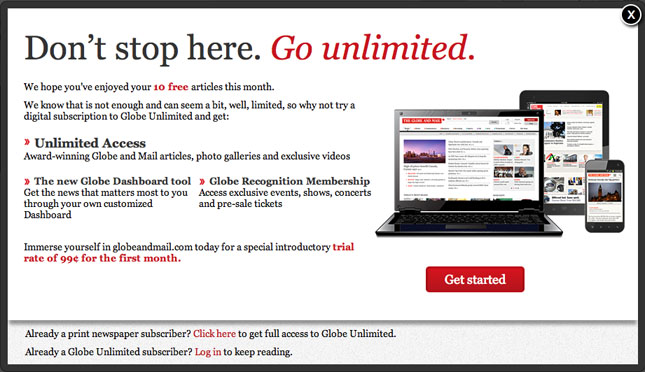
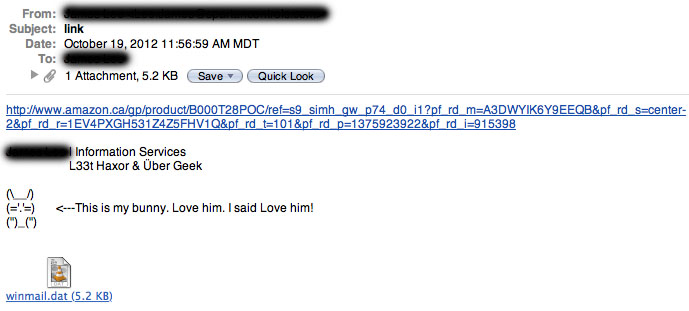






















































































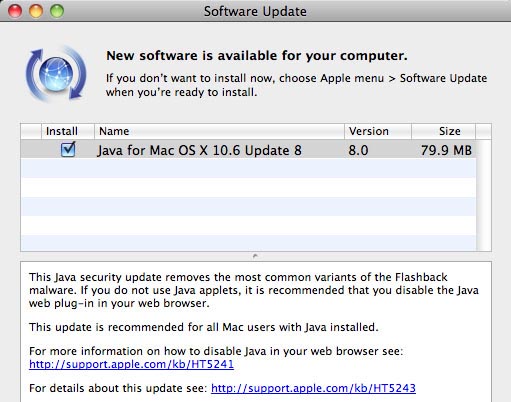
 Ok, well I just throw in the yellow cleaning disc, press the button and that's it right? Not entirely. I had to do some digging to figure out how to do it properly. Here then are the steps to descaling a Tassimo:
Ok, well I just throw in the yellow cleaning disc, press the button and that's it right? Not entirely. I had to do some digging to figure out how to do it properly. Here then are the steps to descaling a Tassimo: